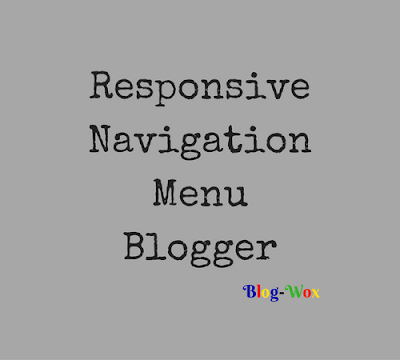Google Bots! Sometimes difficult to comprehend, its ability are more than we can visualize, as a site owner, a proper understanding of how they work will take you a long way in ranking.
Before listing out some puzzling reasons Google might diminish your site rank, it's appropriate we fully understand what we are talking about here.
So What The Google Ranking?
In a simple definition, it's a way of measuring the importance of a website. Don't get it? OK
It's an algorithm used by Google to rank sites in search results by search engines.That should give a clear explanation of what Google ranking is.
Explain Google Search Rank Scaling Down
Is simply when a highly or higher ranked site drops it's worth resulting to poor appearances in Google searches. The value and authority it lessened.By now you might have gathered what this post is all about. Let's get to the reason Google might diminish your site search ranking.
Google will decrease your site ranking if:
Your Site Is Pass Over:
Believe it or not, Google bot never take it likely with sites left unattended for an extended period. Has more than enough posts to carry you for a long time without regular updates as you are supposed to will condition your site, inappropriate to Google bots and eventually reduce your website ranking.Updating at least once in a week have what it take to preventing Google search rank pruning.
Your Site Isn't Mobile Friendly
As you know or might have read elsewhere, Google is trying to put the mobile first, aside from that, if your run through your platform analytics, you might find the mobile platform more than the Desktop and Tablets. Am guessing you know what that designate?
If your site isn't mobile-friendly, the chances of your site Google search rank demolished is high. The use of the mobile device has beat the use of desktops and laptops computers by over 70% due to the introduction of highly/more capable smartphones. Don't let cell phones bring your site down.
Also Read: Tips To Improve SEO In Blogger
Alternate Templates Frequently
Yes, plenty of site owners undertake it, especially the design freaks, I have seen instances, where site owners go online, download third party templates and use it on their sites(Blogger).
Using a well created, responsive and SEO friendly template, won't get you in trouble, only when there is a constant shuffle of templates, that will get your site a Spam spotlight.
If you are a site owner who ain't easily satisfied with its appearance, end up using over four templates in a week and continuously without concern. About Google search bots which are roaming around your template every time.
You should hire a web designer to make your site look just as perfect as you want it and avoid Google search rank decreased.
There Is Regular Change Of Keywords
Do your keyword research and keep that way. Regular change of keyword gets search engine bot confused on what your page is about and make them establish a distrust thereby leading to your site deserted.
Do I need to say more? Just keep it real.
Have Too Many Duplicate Contents
Content Duplication and Manipulation gives a negative impression to Google bots. "Duplicate content refers to substantive blocks of content within or across domains that either completely matches other content or are appreciably similar." Stop content duplication and manipulation.
You Don't Add "no follow" Attribute To Affiliate Links
They don't smile to affiliate links in a blog post, especially when they are way too many. If this is your aspect(affiliate marketing), then read carefully to avoid derank or penalty from Google search bots or any other search engine.
When writing a post for a product you want to promote, placing the links(affiliate) in your post directly can get you in trouble.
Except you add a "no follow" attribute to the links, this way Google bots won't be able to follow those links making it safe to use affiliate links in blog posts.
Synopsis, Keeping it real, regular reading of Google rule and regulations and doing the right thing is the ultimate method of keeping your site healthy and High ranked in Google search results.